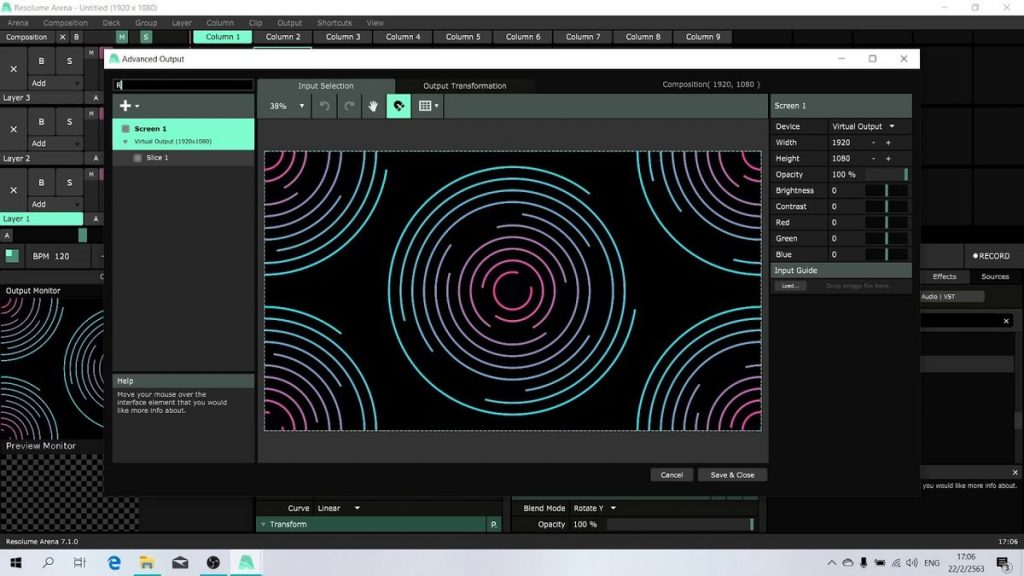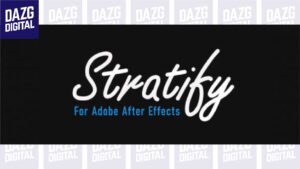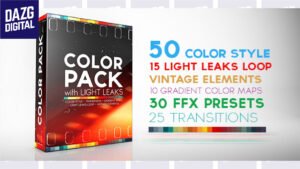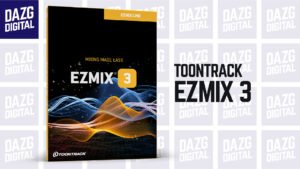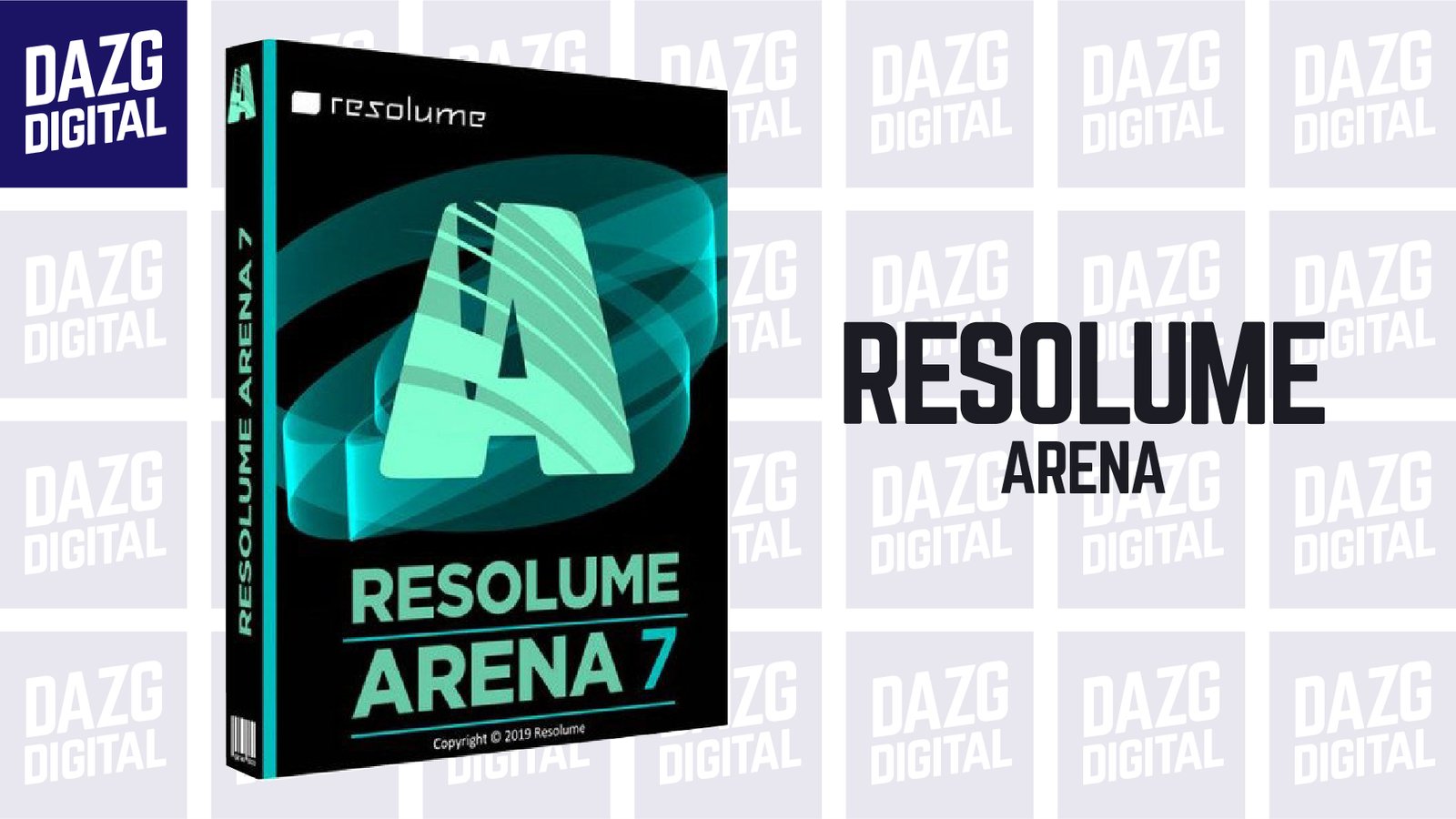
| PROGRAM TYPE | FILE SIZE |
| Visual Jockey Software for DJs | 1 GB |
CONTACT TO ORDER 089637202592
Resolume Arena v7.13.1.16350 (x64)
Resolume Arena Overview
Resolume Arena has everything Avenue has, plus advanced options for projection mapping and blending projectors. Control it from a lighting desk and sync to the DJ via SMPTE timecode.
Key Features of Resolume Arena
- Live HD Video Mixing
Resolume puts you in charge. You can play your videos when you want, how you want. Forwards, backwards, scratch and adjust tempo to the beat. Mix and match your visuals quickly and easily and play Resolume like an instrument. - Intuitive Interface
Whatever your style is, Resolume offers you an easy interface to rock it. Use as little or as many videos and effects as you like. The only limit is your computer’s raw power and your imagination. - From Your Local Club to Main Stage
You can play on any amount of screens. From a simple screen behind the DJ in your local club to main stage at Ultra. As long as your computer can recognise it as an output, Resolume will let you use it. - Projection Mapping with Arena
Project video on any type of surface. Complex geometrical structures or whole buildings. Resolume does all the hard work, so you can concentrate on the important part: being creative. - Blend Projectors with Arena
With edge blending you can seamlessly project one beautiful widescreen image with two or more projectors. It can even wrap around for a full 360 degree experience. - Project on Cars, Buildings or Pumpkins
With Arena you can take on any size mapping project. From projecting on DJ booths to cars, buildings and LED mappings on giant stages like Ultra. - Led There Be Light
Think outside the screen and colour the lights too! With Arena 5 you can send out colours to DMX fixtures and the lights will be in sync with your visuals. - Live Composite & Effects
Adjust the scale and position of your clips to suit your needs. Apply effects to drastically change the look of your video. Everything runs on the video card so you get the fastest performance and best image quality possible. - Audio Visual Playback
Resolume plays both audio and video files. Juggle pixels and composite beats, combine any video file with any audio file. - All Hands on Deck
Liberate yourself from the mouse. Use your favourite MIDI controller or get physical with your iPhone via OSC.
Resolume Arena System Requirements
Below are the minimum system requirements for running the Resolume Arena
| Processor: | Intel Pentium 4 or later. |
| RAM: | 8 GB RAM. |
| Windows: | 11, 10, 8.1/8. |
| Space: | 4 GB available space. |
Resolume Arena Changelog
Below is the list of changes made to the current version of Resolume Arena.
- Clip Time Remaining Panel
One of the most requested features on the forum is to show the clip time remaining much bigger in the interface. So we have created a dedicated panel for the clip time remaining where you can decide what playing clips to see the time of and you can show the current system time. You can make this panel very big and the text will scale along with it so that the entire FOH can read it from a distance . This is super handy for tightly scripted shows where everybody needs to get their timing right. - SMPTE Input Panel
The SMPTE inputs on the toolbar in Arena were a bit small and not very readable from a distance. We have now moved the SMPTE inputs from the toolbar to a panel so you can make it a big as you like, just like the clip time panel. - Slice Fader
You can now fade the opacity of each slice individually in the Slice Transform effect. Map the slice opacity to your MIDI controller or even animate it to the beat. - Slice Scaling
In the Slice Transform effect you can now also set a different scaling for each slice, so you’re not limited to Fit, Fill, Stretch or Mask for all your slices anymore. There is also a new Inverted Mask mode to actually show the pixels outside a slice and not inside. - Multiple Wire Slice Inputs
You can now create multiple slice inputs for your Wire patches. This is nice for creating more complex Wire slice effects like applying different effects to groups of slices. - – + buttons on all parameters
Making small adjustments to any parameter is now much quicker because every parameter has – + buttons next to the slider. Handy! - Shift Click to Fold/Unfold All
Hold down Shift on your keyboard and then click on the fold arrow of an effect and it will fold (or unfold) all effects below it. This also works on the folding arrow for slices in the Slice Transform effect. - Auto Node Layout Improvements
The auto node layout feature that we introduced in beta in the previous version is now improved further and out of beta. This has become an essential tool for us to maintain our sanity in bigger patches. - Find Node
With the Find node you can find the position of the first or last occurrence of a substring in a string. Finding a needle in a haystack is actually very easy now.
Resolume Arena Screenshots