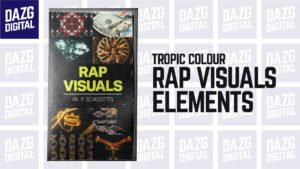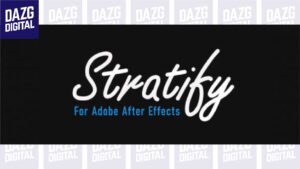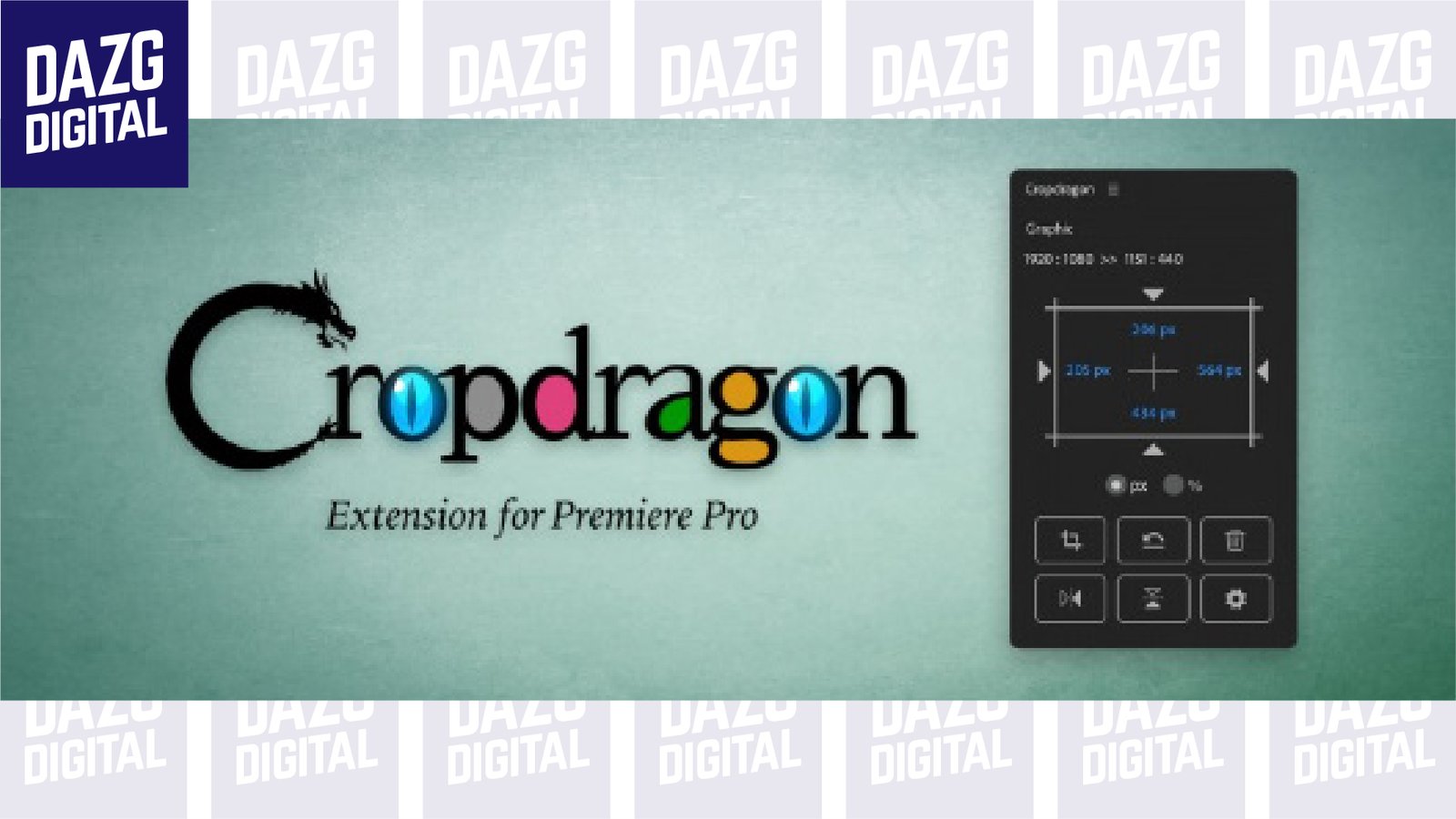
| PROGRAM NAME | VERSION | FILE SIZE | HARGA |
| Premiere Pro | CC 2022 + | 9.0 MB | Rp 55.000 |
CONTACT TO ORDER 089637202592
Downlod Aescripts Cropdragon v1.0.1
Extension for Premiere Pro that Automatically apply Crop effect along alpha channel.
1. Auto Crop
Each click will crop the alpha channel gap in forward order. Shift + click to crop in reverse order. Opt (alt) + click to crop along the alpha channel.⌘(Ctrl) + click to set the value of the crop effect to 0.
2. Numeric Values
Clicking on a number allows you to enter any value. Four arithmetic operations are also supported. Use the up/down keys to adjust ±1, and with Shift key to adjust ±10. It can also be adjusted by mouse dragging (up/down or left/right) of the values.
3. Link
Clicking the link line several times will set the link to left/right, top/bottom, or top/bottom/left/right and adjust the crop by the same value.
4. Unit
You can choose the display unit from px (pixels) or % (percent).
5. Add Crop Effect
Adds a Crop effect to a selected clip. Opt(alt) + click to crop top/bottom/left/right along the alpha channel.
6. Reset to Default
Set the value of the applied crop effect to 0.
The “Reset to Default” button allows you to reset the alpha channel information temporarily stored in Cropdragon. If Auto Crop no longer works, try deleting the effect once or clicking this button.
7. Delete
Deletes the applied crop effect.
8. Horizontal Flip
Swaps the left and right values of the applied crop effect.
9. Vertical Flip
Swaps the top and bottom values of the applied crop effect.
10. Settings
Click to open the settings window.Use LUTs from your favorite creator, even if you don’t own the camera it was designed for. CineMatch will transform your footage to the correct sensor and color space for any LUT, or you can convert your camera’s footage to match the color response and color science of a high-end Hollywood cinema camera.Add MOGRTs from your favorite marketplace
For More , please type what you want in the search box, choose the category you want to search in, then press “Search”.