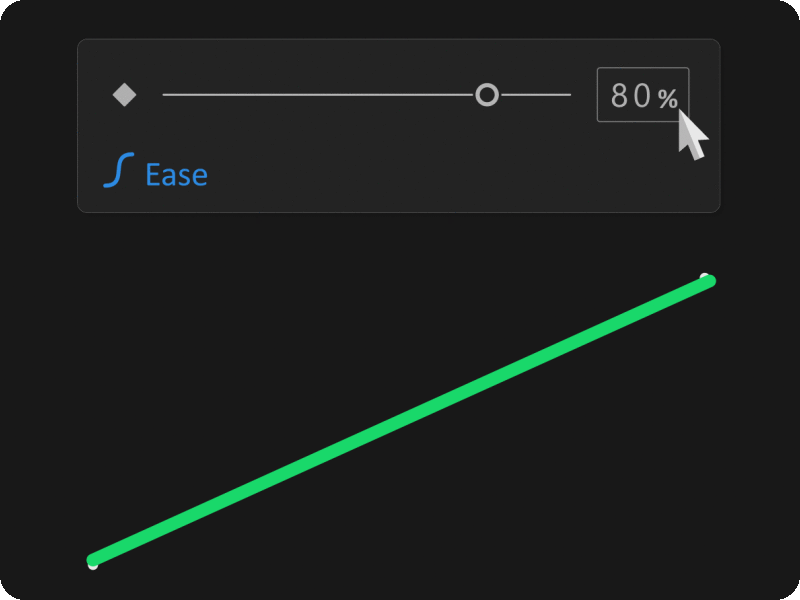| PROGRAM NAME | VERSION | FILE SIZE | HARGA |
| After Effects | CC 2019 + | 3.5 MB | Rp 55.000 |
CONTACT TO ORDER 089637202592
Download Aescripts Arc v1.3 – Free Download Plugins
Ease your keyframes in Adobe After Effects quickly with a compact UI that packs a powerful punch despite its adorable appearance.
Ease – Ease in and out all selected keyframes.
Ease Out – Only change the ease out value of selected keyframes.
Ease Out/Zero – Changes the ease out value and sets the ease in value to an influence of zero.
Ease In – Only change the ease in value of selected keyframes.
Ease In/Zero – Changes the ease in value and sets the ease out value to an influence of zero.
Linear – Changes all selected keyframes to linear keys.
To access the help document, press CTRL + ALT + SHIFT + Button.“Next to Project” and “Custom Location”. Each mode has a unique UI color to help you easily identify the active mode at a glance. Additionally, each mode offers its own set of features. Enjoy!Simply run the script in the first comp. A new camera will be created. Cut and past this camera into the second composition. Go back to the first composition and make modifications to the camera. The second composition will instance those modifications.You can design a custom Essential Graphics template and modify the text outside the composition.
For More , please type what you want in the search box, choose the category you want to search in, then press “Search”
Quickly switch between easing modes using keyframe modifiers. The dynamic HUD displays the current easing mode.
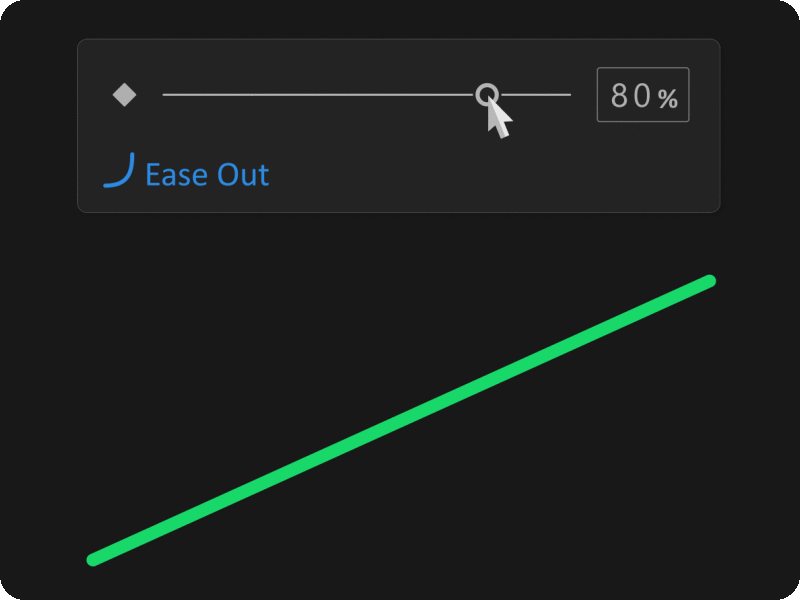
All keyboard modifiers work by utilizing the slider or by clicking the influence percentage icon. Clicking the icon makes it easy to apply the same value to another set of keyframes.