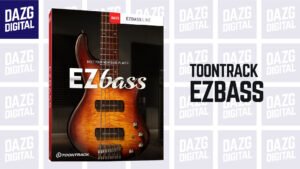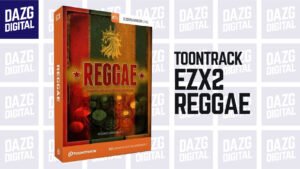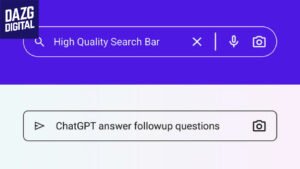FREE DOWNLOAD SOFTWARE AUDIO RECORDING, SOFTWARE REKAMAN, SOUND BANKS, SOUND CONTENT

| PROGRAM TYPE | FILE SIZE | HARGA |
| Audio Plugins | 938 MB | Rp 85.000 |
CONTACT TO ORDER 089637202592
Scaler 3 makes it easier to take new directions, solve musical puzzles, and improve your works-in-progress in completely new ways. Once you’ve determined a scale, Scaler lays out basic diatonic chords for you to audition, and lets you take things further with dozens of chord variations and voicings to try out. Theory buffs can also get an insight into each chord’s harmonic function. Ready to put together a progression? Simply drag and drop chords into Scaler’s sequencer, change up octaves and inversions, edit the voicing, and record or drag the progression into your DAW.
Scaler 3 Key Features
- 100s of Chord Sets and Scales categorised by mood, artist and genre. Scaler 3 greatly expands the number of chord sets and makes them easier to work with.
- Build Chord Progressions using the sequencer and get suggestions based on your currently selected chords.
- Play your favourite instruments with VST/AU Plugin Hosting, including effects too.
- With powerful Detection of MIDI and audio, Scaler can determine what key and scale you’re in and suggest chords that match your music.
- Standalone mode for working on your desktop computer without needing a DAW.
- Huge library of Motions lets you play chords as melodies, arpeggios, basslines and strums, and to modify them using the piano roll editor and global Note Properties..
- Check the Circle of Fifths to find nearby chord substitutions and their extensions.
- Solve your modulation puzzles in five ways: Progression, Secondary Scale, Modal Interchange, Mediants, Neo-Riemannian.
- Experiment with Voice Grouping to keep your chords within a certain range or apply drop voicings, guitar voicing and more.
- 50 Internal Sounds to play your inputs, chords and progressions, or load VST/AU instrument plugins.
- Use Bind to Keyboard to control chord playback with notes, for one-finger chords, arpeggios and more.
- Discover new chord expressions – chord substitutions, inversions, variations, voicings and extensions – in the Colors page.
- Line up seven progressions with different motions to compare in the Sketch Pad page.
Changelog v1.06:
Improvements:
Playhead now visible in the MIDI Editor
Added support for specifying custom VST folder paths
UI Velocity now acts as the global default velocity, applying to all chords, including those dragged to the Main Track or exported via drag and drop
Users can now create, rename, and delete user folders within Scaler 3
Support for importing Chord Set folders
‘Removed Empty Space’ added to the three-dot menu on the Main Track
Notes can now be written and moved in 1/16th-note increments
Note input now remembers the last used note length
Improved MIDI timing for trigger notes and chords
Progression Modulation now displays chords in the correct order
‘Dark Side’ / ‘Light Side’ indicators added to the Explore Page
Fixes:
Drag and drop with Global Performances ON now exports the correct notes
Resolved CPU spikes when using Audio Detection on Windows
Chords with half-bar lengths now export at correct durations
MIDI Capture exports now reflect the correct project tempo (no longer fixed at 120 BPM)
Tooltips now remain enabled when ‘Saved as Default’
Strumming profiles now correctly sustain
Quantize > Timing profiles now correctly sustain
Fixed installation issues on Windows 11 ARM-based machines
Artist folders (Blush, Craftmaster, Jaded, Jason Gibbins, Timothy Cole) now display the correct content
Modal Interchange now displays correct chord options
Other:
Updated Scaler 3 User Guide